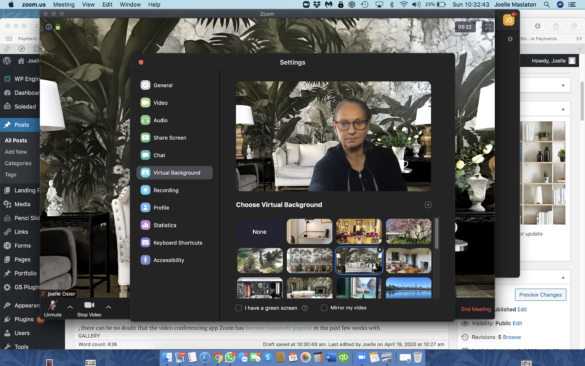There can be no doubt that the video conferencing app Zoom has become massively popular in the past few weeks with many working from home. And if we’re all going to be using it, we might as well be getting the most out of it.
One glorious thing about the app is its virtual background feature, which allows you to leave your increasingly repetitive home aesthetic and take your conversation to the cliche Golden Gate Bridge, say, or the lofty heights of space. And even better? There’s also the option to upload your own background. And that’s where creative minds are stepping up. Check some of my favourite backgrounds on the gallery above,
See what Elle Decor has to say:
Until a few weeks ago, the videoconferencing platform Zoom was a thing of mystery to many of us. Nowadays, it’s our collective lifeline. Seemingly everyone is using it, and not just for work purposes. While office conference calls and school courses are the most common reasons for Zoom calls, in our new socially distanced world, fitness instructors are hosting workout classes, groups of friends are gathering for virtual happy hours and birthday parties—even weddings are being held via Zoom. The world has flocked to the platform, and it has quickly become our new normal.
If you’re anything like me, the five minutes before every Zoom call are frantic—I’m running around tidying up my space to make sure it’s a worthy background. But now you can make that scramble a thing of the past with these custom ELLE DecorZoom backgrounds. Think of them as green screens—they’ll cover up whatever you don’t want your coworkers to see while showcasing some of ED’s most iconic rooms at the same time.
From Linda Pinto’s punchy golden living room in Paris to Bronson van Wyck’s masculine Manhattan loft, these backgrounds are sure to spruce up whatever blank wall you’ve been using up until now.
If you’re not sure how to use them, just follow these three easy steps:
- Save any of the wonderful room images in the gallery below as a JPEG to your computer.
- When it comes time for your next Zoom call, simply click the arrow next to the video icon and select “virtual background.”
- Upload your desired image, and voilà! No more awkward lighting or messy backgrounds for you.
How to Change Your Zoom Background
Desktop App
1. In the Zoom app, click your profile in the top right corner, and click Settings.
2. On the menu to the left, click Virtual Background.
3. You’ll see a few default background options provided by Zoom, including an outer space scene or blades of grass. You can choose one of those by clicking on it, and it will automatically change your screen as well. There’s also an option for if you have a green screen and want to use that.
4. If you want to upload a photo to use as your background, on the same Virtual Background Page, click the + icon next to where it says Choose Virtual Background. A box will pop up allowing you to upload a photo from your computer. Click on the one you want, and it will appear alongside the other pictures as an option for you to choose from.
Mobile App
1. When you log into your account and join a meeting, tap the three dots at the bottom right of the screen to open the More menu.
2. Tap Virtual Background.
3. Select a background from the default options, or upload your own.
Side Notes
- Not all computers are compatible with virtual backgrounds. Make sure you have downloaded the most recent software update.
- If the logo appears backward, make sure in your Zoom video settings you uncheck the box for “mirror my video.”
Click here to download Virtual Zoom Backgrounds and here